
Setup Contact Form on Shopify with Send2M
Shopify is a popular content management system used by millions of websites worldwide. Setting up Send2M Contact Form integration on WordPress is simple and straightforward.
1.
Copy Contact Form Code
Open your Contact Form, click on the 'Add to Site' button. Copy the code for your Contact Form
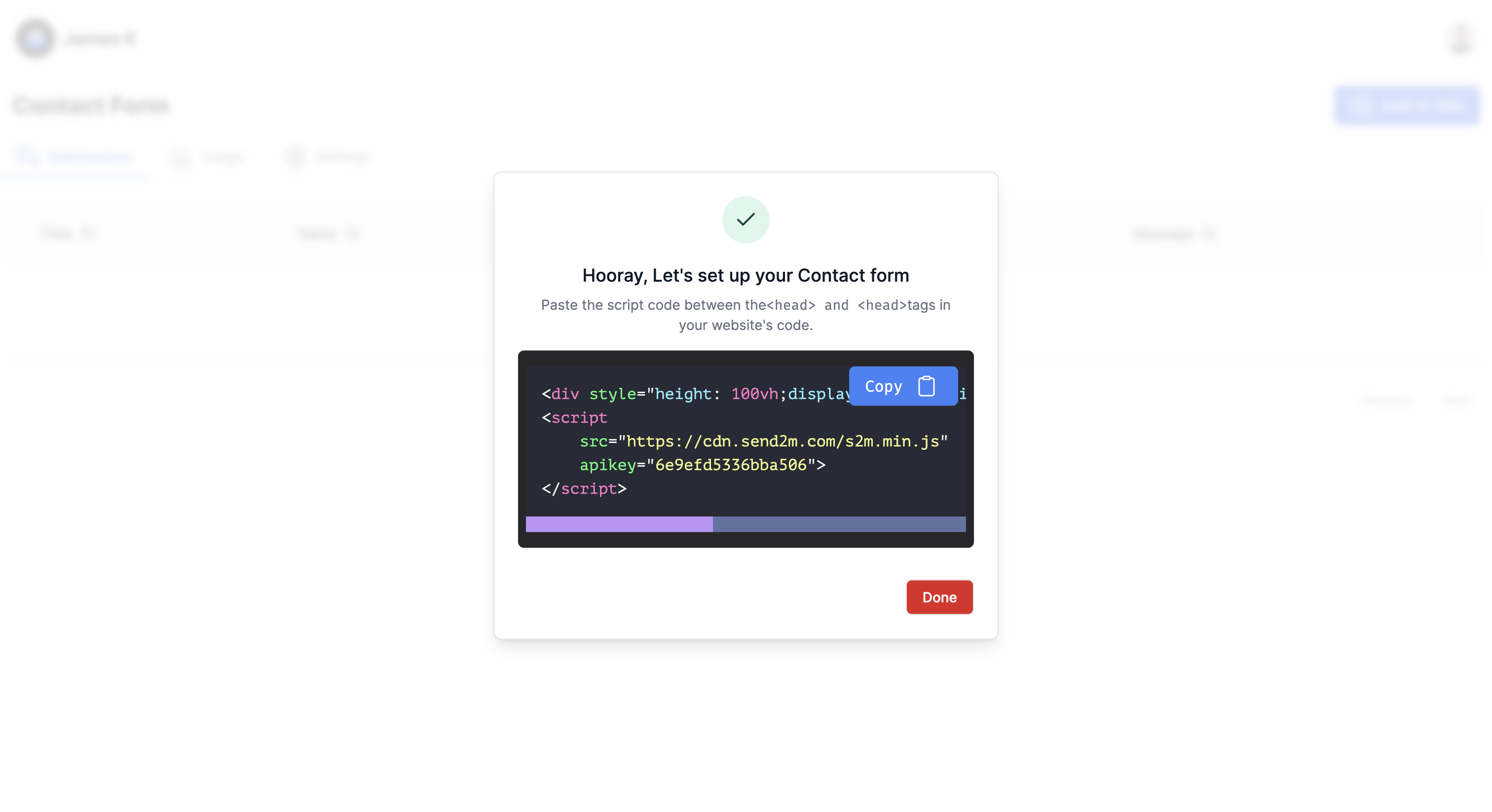
2.
Login to your Shopify Dashboard
Navigate to your Shopify dashboard and log in with your credentials. In your Shopify admin panel, select 'Online Store' from the menu, then click on 'Themes.' Next, select the'Actions' dropdown menu and choose 'Edit code.'

3.
Adding the Contact Form
In the theme editor, you'll see a list of files on the left side. Depending on where you want to add your HTML code, select the appropriate template file. For example, if you want to add it to the homepage, locate the 'theme.liquid' file.

4.
The Result 🥳
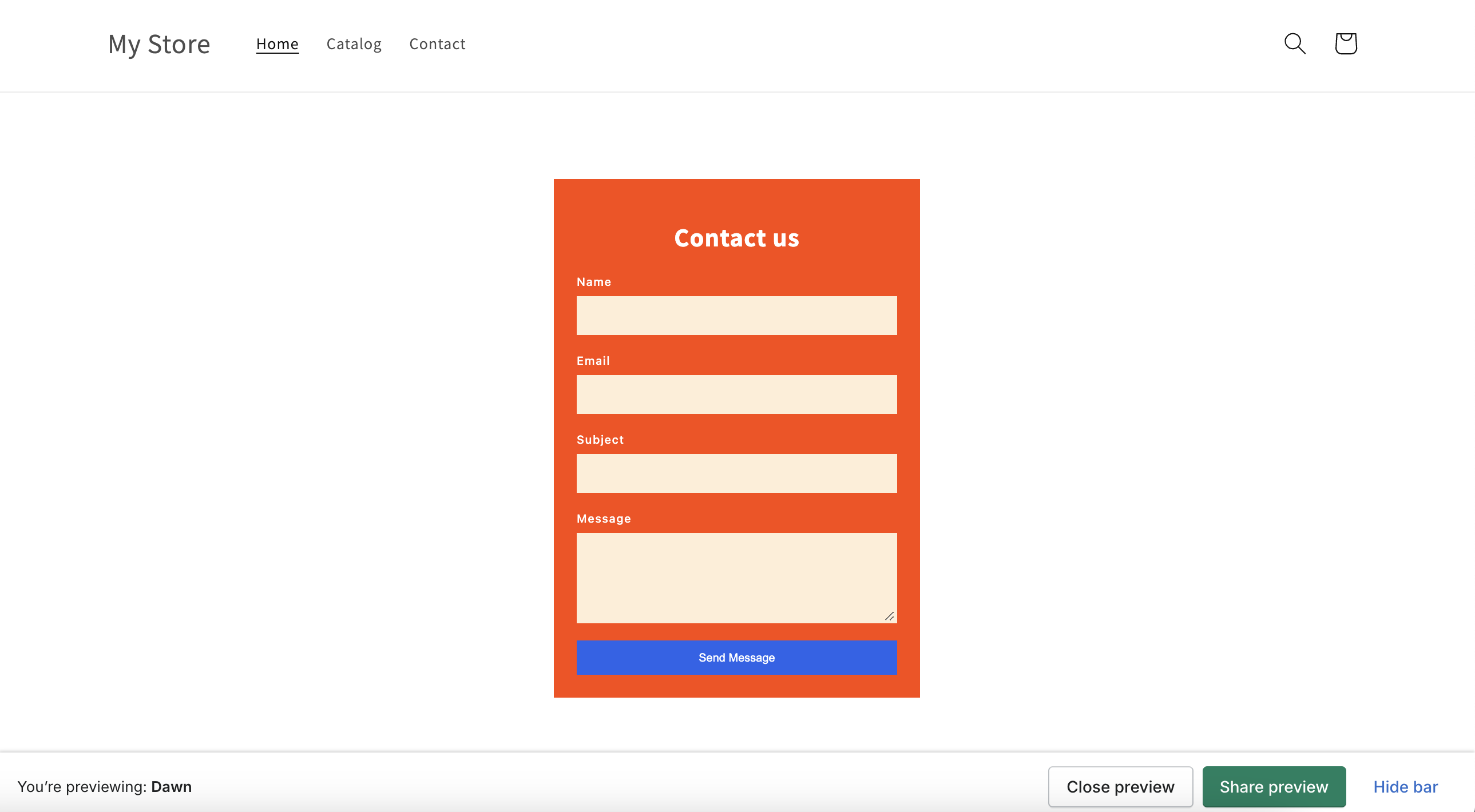
Ready to Create Awesome Contact Forms?
Sign up for Send2M and have a custom contact form live on your site in just a few clicks. No code required!