
Setup Contact Form on WordPress with Send2M
WordPress is a popular content management system used by millions of websites worldwide. Setting up Send2M Contact Form integration on WordPress is simple and straightforward.
1.
Copy Contact Form Code
Open your Contact Form, click on the 'Add to Site' button. Copy the code for your Contact Form
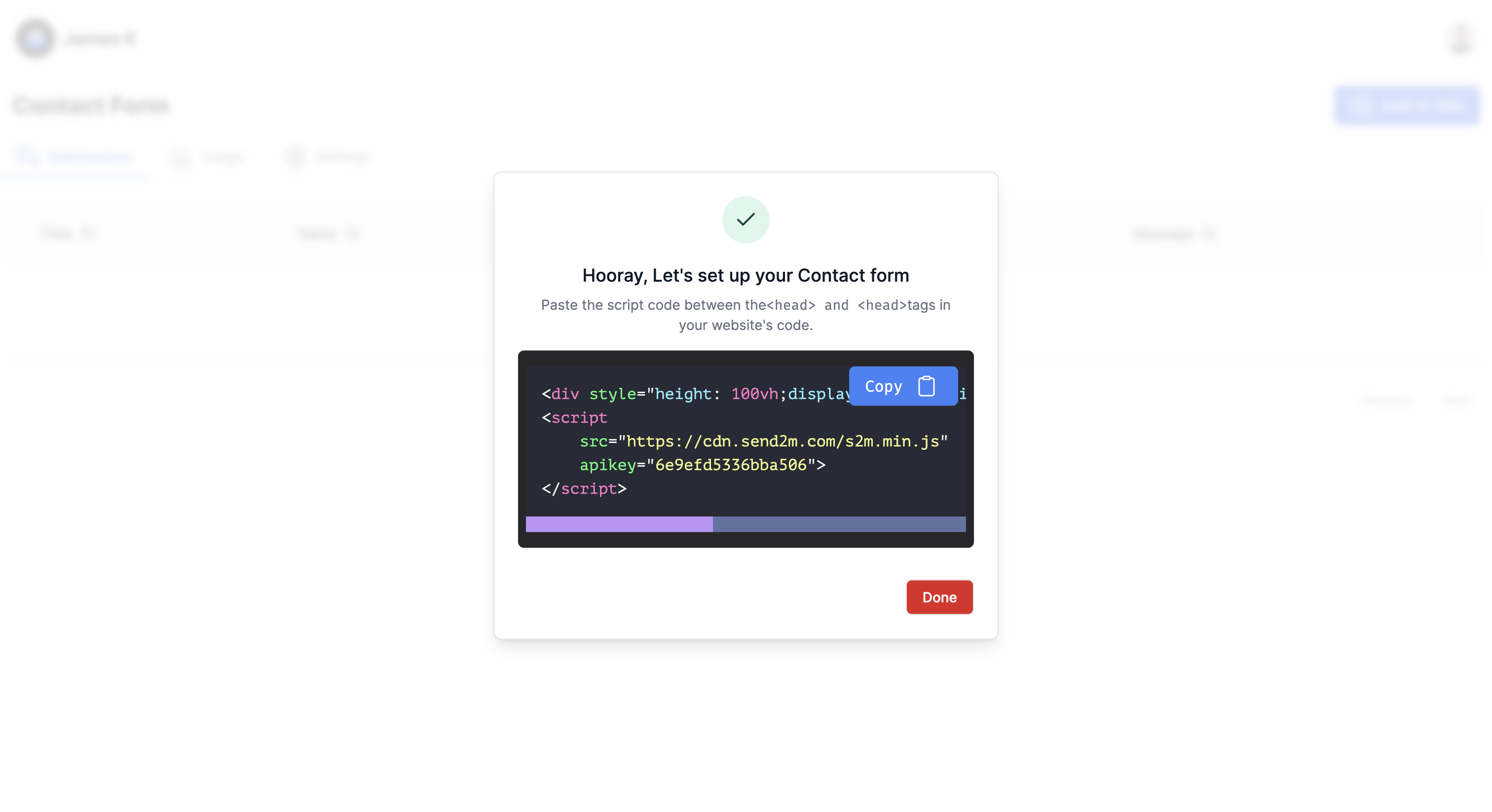
2.
Login to your WordPress Dashboard
Go to your WordPress Dashboard, navigate to 'Pages' or 'Posts' > 'Add New'.

3.
Adding the Contact Form
Open your page, add the 'Custom HTML' block to the page, and paste the code you copied.

4.
The Result?
Once installed, go to the Send2M settings page. Enter your API key and other required information.
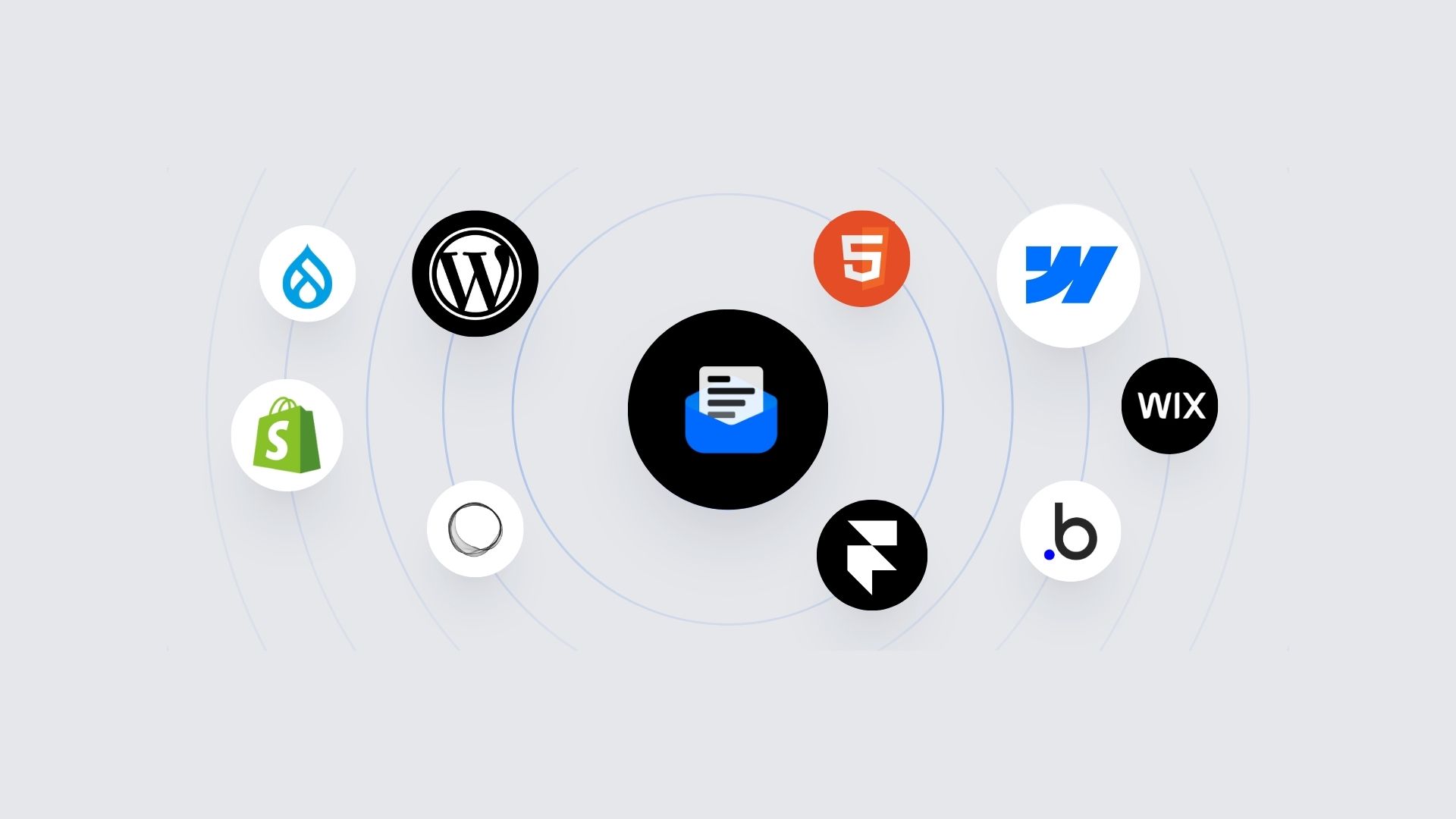
Ready to Create Awesome Contact Forms?
Sign up for Send2M and have a custom contact form live on your site in just a few clicks. No code required!